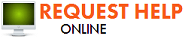Ways To Backup Your Data | SERVPRO of Southeast West El Paso
3/29/2021 (Permalink)
Digital data backup is crucial to protecting your important files. Whether they’re vacation photos, music albums or work documents, you should keep a copy of your files to keep them secure from threats. Not only can your hard drive fail, but disasters like fire, flood or robbery can also cause data loss. If you’re not backing up your digital data already, here are the best methods you can use.
External Drive
Using a USB stick or an external hard drive, you can back up your data with your computer’s integrated backup features (or other third-party programs). For macOS users, there’s Time Machine and for Windows 10 and 8 users, there’s File History.
These features can also back up your data on your internal drive, but it’s safer to use an external one. Also, if you keep your external drive connected all the time, these programs can automatically back up your data on it. Otherwise, connect your drive occasionally and manually perform backups when convenient.
While this method is fast and affordable, it’s not good if your house experiences a disaster like a fire or gets robbed.
With the rise of Dropbox, Google Drive, iCloud, and OneDrive, cloud storage has become a staple in modern backup technology. This method doesn’t require buying external drives or other hardware. Your files are uploaded in “the cloud”, which is a remote, big capacity storage device/server owned by a tech company. Make sure to choose a reputable cloud service, like the ones mentioned above.
As long as you have an Internet connection, cloud storage makes it easy to copy your files on a server from a provider. Cloud services are fast (depending on Internet speed), secure, and easily accessible from your phone or computer.
NAS Device
This is a more complex and expensive backup option as it involves creating your own local server. While you can have NAS devices at home, they are mostly preferred by companies that want control over their own data servers. NAS devices can hold large amounts of data and can be extended with extra hard drives.
If you’re choosing one of these backup methods, make sure to encrypt your backups with strong passwords and keep those passwords safe.




 24/7 Emergency Service
24/7 Emergency Service